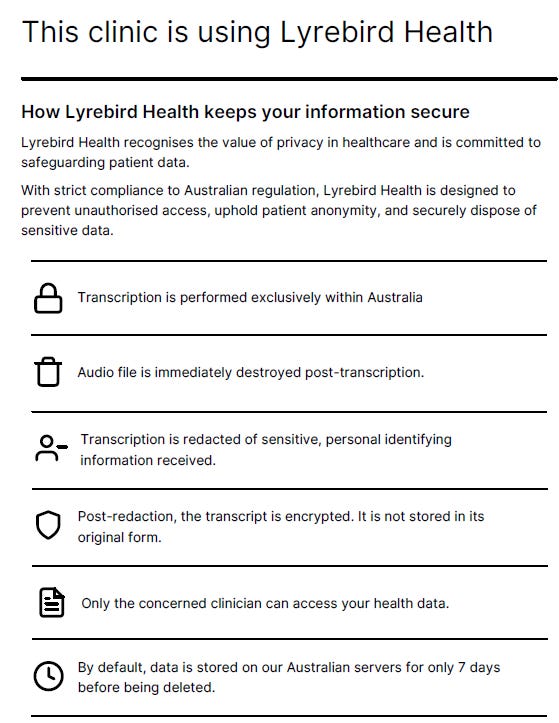Clinician’s Compass | How I Use AI in the Physio Clinic
and Why I Don’t Use It All the Time
"Nick, what AI tools do you use in your clinic?"
It’s one of the most common questions I get lately—from clinicians, practice managers, and curious patients.
So here it is. A rundown of how I use AI as a Musculoskeletal Physio in day-to-day practice. No hype, no affiliate links, no unrealistic promises of fully automated clinics.
Just some honest thoughts and practical tips from someone who’s tested a lot, settled on a few, and knows where the lines are.
Also, in case you're wondering—yes, ChatGPT helps me structure these blogs. I often dictate or jot down my thoughts in messy dot points or rambles, and then I use AI to help lay out a clean structure that I can build on. I still write the content myself, but it's like having a super-organised co-pilot helping me put it all together. (It doesn’t drink my coffee or interrupt me with clinical questions, so that’s a plus.)
This is a no-paywall blog post with insights I believe are valuable. If you find it useful, subscribe to my Substack for more in-depth content, exclusive case studies, and clinical insights.
Your support helps me continue sharing everything I’ve learned in the clinic with the world.
☕ Prefer a one-off thank you? Buy Me a Coffee.
This post is a guide only and should not be taken as medical advice. It does not replace assessment and recommendations from a registered and regulated healthcare professional.
Start With This: AI Is a Time Assistant, Not a Replacement
How you communicate—your style, your structure, your tone—is personal. Whether it’s clinical notes, letters, or summaries, I’m a big believer in everyone developing their own style… and keeping it.
We’re not robots. And AI isn’t meant to turn us into them. (Unless you’re in a clinic run by Skynet—then you’ve got bigger problems.)
Good communication—especially in clinical notes—isn’t just about getting the job done. It’s about capturing detail, reflecting your thought process, and ensuring medico-legal boxes are ticked. You still have to think.
So while AI can help, it shouldn’t hijack your style or rob you of clinical ownership. Instead, it should give you back time.
Time to:
Write better notes without staying back late.
Actually talk to the patient instead of playing “beat the clock.”
Send a proper follow-up email (not just “cheers, see you next time”).
Get that letter to the GP done during the day—so you’re not writing it half-asleep at 10:30pm with toast crumbs in your keyboard.
Lyrebird – For Occasional MedScribe Use
Let’s talk about Lyrebird, my go-to when I need a voice-to-text AI assistant.
It’s a transcription-only tool—no audio is stored, no patient data is required beyond initials and gender, and everything is wiped immediately after transcription. That matters to me, both ethically and legally.
It was actually recommended to me by some local GPs who are absolutely under the pump with 10-minute appointments. For them, it’s a non-negotiable. For me? I use it maybe five or six times a month.
When?
A complex or sensitive patient case.
An emotionally heavy consult where I want to really listen.
Situations where I want backup—not a replacement—for my usual note-taking.
But I don’t use it daily. Why?
Because:
I want to take notes live while listening—it keeps my brain switched on.
I often scribble questions mid-consult to circle back to later.
Lyrebird doesn’t give a live feed—so no real-time “cheat sheet” for my brain.
It’s a helpful sidekick when needed. Just don’t fall into the trap of using it every single consult just because you’re paying for it. That’s like ordering Uber Eats every night just because you paid for free delivery. Don’t do it.
Privacy & Consent – Using Lyrebird Responsibly
Whenever I use Lyrebird, I explain what it does and get verbal consent first. No secrets here.
Key things patients usually like to know:
✅ Transcription is performed only within Australia
❌ Audio files are immediately destroyed
🔐 Transcripts are encrypted and redacted of sensitive info
👨⚕️ Only I can access it
🗑️ Everything is deleted from their servers in 7 days
Ask and I’ll show you the printout in clinic. Transparency is part of trust.
Rev – Dictation for Patients, Meetings, and Myself
Rev is a bit like Otter, but sleeker—and doesn’t make me feel like I’m talking to a woodland creature.
I use it for:
Voice notes to myself (usually while stuck in traffic or pacing around like a caffeinated pelican).
Summaries for patients:
“Would you like a summary email today? I’ll hit record and talk through everything we covered.”
Example: “You came in with ___. I found ___. The plan is ___, and we’ll review in two weeks unless the wheels fall off.”
Then I run it through ChatGPT, polish the grammar, and off it goes.
Also brilliant for:
Meetings with multiple people (it can label the speakers)
Transcribing webinars or YouTube rants from your favourite guru
ChatGPT – The Beast That Learns You
Ah, ChatGPT. The digital sidekick I didn’t know I needed until it started writing my letters better than I could at 9pm.
The free version is decent. But the paid version? Game-changer. $20USD a month and it remembers your tone, your field, and your clinical style like a loyal intern—minus the awkward small talk.
I use it to:
Draft GP and specialist letters (in my tone, not ChatGPT’s default “semi-formal high school essay” mode)
Create patient summaries (especially handy when I’m fried)
Write up tennis coaching reports
Untangle my voice memo ramblings
Structure blogs, workshops, and all the other chaos I pretend is planned
It remembers the way I like to write:
Bullet points where it counts
Soft tone when needed, clinical when needed
Just remember: no patient-identifying data. Ever. I strip it all out before putting anything into ChatGPT. Names, gendered pronouns, dates—gone. I use placeholders like [PATIENT NAME] and go back in later.
The ADHD Bonus
If you’ve got an ADHD brain (or just a wildly overworked one), ChatGPT is like a personal assistant who never calls in sick and never rolls their eyes.
It helps me:
Turn mental spaghetti into organised dot points
Draft outlines before I derail myself
Flip audience tones on the fly (clinician vs patient vs coach)
Create structure first, then let me add the flair
Basically, it takes the chaos and lines it up in neat rows so I can bring the good stuff.
Tools Are Tools – Don’t Automate the Human Out of It
Here’s the recap:
🔹 Lyrebird – for complex consults and note-heavy days
🔹 Rev – for voice memos, meeting summaries, and post-consult wrap-ups
🔹 ChatGPT – for everything else that eats up time and brainpower
But none of them replaces you. They’re assistants—not clinicians. They don’t ask follow-up questions. They don’t build rapport. They don’t notice when a patient gets quiet talking about their injury.
And if you’re managing a clinic:
Don’t force one platform on everyone.
Teach the rules (legal, ethical, privacy)
Let your team explore and figure out what works
Most importantly: don’t use the time they save to pile on more work. Give them breathing space. That’s the whole point.
Did this challenge your thinking or add value to your patient care? If so, even a small contribution helps me keep content like this going.
If this post helped you rethink an approach, refine a diagnosis, or improve patient outcomes, consider supporting my work.
☕ Buy Me a Coffee to say thanks, or become a paid subscriber—healthcare providers who subscribe can share cases with me or ask clinical questions anytime.
Tailor your Nick Ilic | Physio Clinician subscription:
You can customise which topics you receive updates for by selecting 'Manage Subscription' in your Substack options (in your browser), or by clicking 'unsubscribe' at the bottom of any email—don’t worry, it won’t unsubscribe you immediately! You'll then be able to choose your preferred sections:
✅ Patient Playbook
✅ Clinician’s Corner
✅ Research Reviews
✅ Clinician’s Compass
Choose what suits you best—I promise I won’t take it personally!